You are using an out of date browser. It may not display this or other websites correctly.
You should upgrade or use an alternative browser.
You should upgrade or use an alternative browser.

Help Support VMAX Forum:
This site may earn a commission from merchant affiliate
links, including eBay, Amazon, and others.
VMAX NV
Well-Known Member
Why are the pix still so small even when clicked on to open?
VMAX NV
Well-Known Member
VMAX NV
Well-Known Member
I think I got it.
ok mods, you can delete this whole thread.
sorry.
ok mods, you can delete this whole thread.
sorry.
VMAX NV
Well-Known Member
I have the pix in photobucket. Can't I use one of the codes there to just add in the text part of the message? or must I save it to the computer and upload it though the Manage Attachments button?
VMAX NV
Well-Known Member
typically b/c the pics are that small to begin with... are you uploading from files on your computer? how big are they when you open them natively in windows?
duh, i saved the thumbnail version instead of the bigger one, I think I got it now.
can't I do it from photobucket?
I am such a noob:confused2:
duh, i saved the thumbnail version instead of the bigger one, I think I got it now.
can't I do it from photobucket?
I am such a noob:confused2:
i usually use imageshack, however is there a forum option for photobucket? you can usually copy that and paste it right into where you are replying. i'll keep this thread open a bit longer for you to give it a try.
VMAX NV
Well-Known Member
i usually use imageshack, however is there a forum option for photobucket? you can usually copy that and paste it right into where you are replying. i'll keep this thread open a bit longer for you to give it a try.
They have one called "IMG Thumb" but if you use that it posts small and if clicked, opens Photobucket and shows it big there.
They also have a HTML Thumb, but HTML doesn't seem to work here.
I think I will just save the big images to my computer and upload them with Manage Attachments -> Upload File From Your Computer. That seems to work.
95spfldmax
Well-Known Member
This is copied right from the "image code" of photobuctet. It puts the picture in full size. I never learned how to do the thumnails...............


[email protected]
Well-Known Member
Its pretty easy to do. Once you have your pics on photobucket just position you mouse over the pic you want to post here. A little box pops up. Go down to where it say "IMG code" and left click once. It will say copied. Then come here and paste the image code in your message. Thats all it takes.




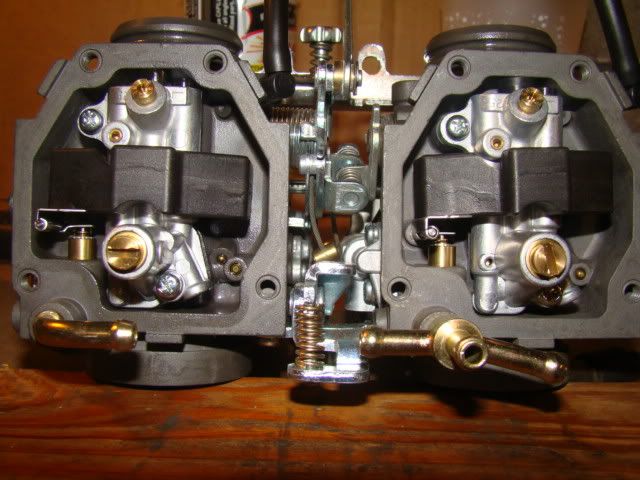





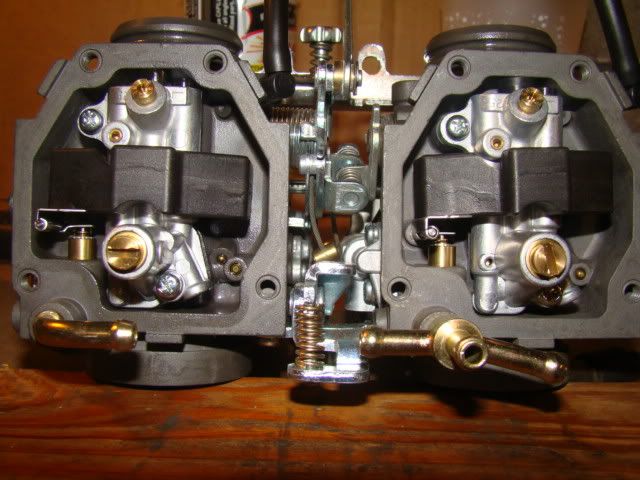

4gasem
Well-Known Member
I believe all the common ones work great!
640x640 is a good pixel size to post pics here using the native manager.
Chris
640x640 is a good pixel size to post pics here using the native manager.
Chris
VMAX NV
Well-Known Member
What's up with that midget nurse!?
4gasem
Well-Known Member
They prefer little person.
I wondered the same thing.
I wondered the same thing.
[email protected]
Well-Known Member
Nothings up with it, I just thought it would be funny for me to get my picture taken next to a midget in a costume. I just cropped myself out of the photo.
She was a "performer" for an event at the mattress factory (art gallery).
http://artyoucangetinto.blogspot.com/2009/01/all-access-2009-urban-garden-party.html
http://www.flickr.com/photos/mattressfactory/sets/72157619106355811/
My wife was part of the show as well so I got to get in for free and took a few photos. Here are some other pics I took to make up for the midget. No, neither of them are my wife.
She was a "performer" for an event at the mattress factory (art gallery).
http://artyoucangetinto.blogspot.com/2009/01/all-access-2009-urban-garden-party.html
http://www.flickr.com/photos/mattressfactory/sets/72157619106355811/
My wife was part of the show as well so I got to get in for free and took a few photos. Here are some other pics I took to make up for the midget. No, neither of them are my wife.
Attachments
dingy
Well-Known Member
I have a very detailed post on the Venture site that I did that shows each step of posting thumbnails and how to separate the thumbnails.
Wish you had a computer help forum on here to post it in. I have to reattach the pictures to put it on here, and it would not be seen by people how need it in the future.
Gary
Wish you had a computer help forum on here to post it in. I have to reattach the pictures to put it on here, and it would not be seen by people how need it in the future.
Gary
- Joined
- Mar 28, 2006
- Messages
- 4,225
- Reaction score
- 45
I have a very detailed post on the Venture site that I did that shows each step of posting thumbnails and how to separate the thumbnails.
Wish you had a computer help forum on here to post it in. I have to reattach the pictures to put it on here, and it would not be seen by people how need it in the future.
Gary
You can post it in the FAQ forum, if you want.
dingy
Well-Known Member
You can post it in the FAQ forum, if you want.
I posted it in the Frequently Asked Questions forum
.
Link is below.
http://www.vmaxforum.net/showthread.php?p=178092#post178092
You guys owe me a beer or two. I did all new screen shots so it looks just like it will be on this site.
:biglaugh:
Gary
Redbone
Well-Known Member
Thanks Gary! I'm sure it will be a invaluable help to those new to posting photos, or even as a refresher to grizzled photo posting vets! If you make it to Thunder I'm sure to hand you a beer or two at least!I posted it in the Frequently Asked Questions forum
.
Link is below.
http://www.vmaxforum.net/showthread.php?p=178092#post178092
You guys owe me a beer or two. I did all new screen shots so it looks just like it will be on this site.
:biglaugh:
Gary
tmosel
Well-Known Member
I love how the title for this thread is "Ignore this Post" and now has 19 replies...LOL
Similar threads
- Replies
- 1
- Views
- 263
- Replies
- 4
- Views
- 444







