OK, thanks for the tip. Strangely when I load them & preview, they are oriented correctly. Then when the website builds it, they go sideways. Dunno why. I have used MS Paint to move pic orientation before and that is normally how I do it, to save them to my desktop so I don't have to navigate thru a bunch of files to load an image.
Here's a ******* creation that uses a John Deere turbo, an S & S Super E carb usually found doing Harley Davidson duty, and all fabrication by the shop. It has a lock-up clutch and is going on the dyno as soon as the =<^#@/+$!! dyno is fixed.
The bike on the Handy Lift went back to the factory for another paint job when the paint lifted during the first year. It was the stock color that year for the Klein Attitude which is what it is.
Anyone miss the ability to edit their posts?
Here's a ******* creation that uses a John Deere turbo, an S & S Super E carb usually found doing Harley Davidson duty, and all fabrication by the shop. It has a lock-up clutch and is going on the dyno as soon as the =<^#@/+$!! dyno is fixed.
The bike on the Handy Lift went back to the factory for another paint job when the paint lifted during the first year. It was the stock color that year for the Klein Attitude which is what it is.
Anyone miss the ability to edit their posts?
If you save your pictures to your desktop or wherever you choose you can open them using MS photo gallery (Windows) and rotate them so they are properly oriented. Then once you exit it will be properly oriented and your forum mates will not have to crank their necks to see the photo properly.
Oh and btw that there is a purty color! :biglaugh:
View attachment 55215










































![Bovemanx Motorcycle Phone Mount Holder, [150mph Wind Anti-Shake][7.2inch Big Phone Friendly] Bike Phone Holder, Motorcycle Handlebar Cell Phone Clamp, Compatible with iPhone 16 Pro Max Smartphones](https://m.media-amazon.com/images/I/51F+1sontPL._SL500_.jpg)